 English
English Español
Español  Português
Português  русский
русский  Français
Français  日本語
日本語  Deutsch
Deutsch  tiếng Việt
tiếng Việt  Italiano
Italiano  Nederlands
Nederlands  ภาษาไทย
ภาษาไทย  Polski
Polski  한국어
한국어  Svenska
Svenska  magyar
magyar  Malay
Malay  বাংলা ভাষার
বাংলা ভাষার  Dansk
Dansk  Suomi
Suomi  हिन्दी
हिन्दी  Pilipino
Pilipino  Türkçe
Türkçe  Gaeilge
Gaeilge  العربية
العربية  Indonesia
Indonesia  Norsk
Norsk  تمل
تمل  český
český  ελληνικά
ελληνικά  український
український  Javanese
Javanese  فارسی
فارسی  தமிழ்
தமிழ்  తెలుగు
తెలుగు  नेपाली
नेपाली  Burmese
Burmese  български
български  ລາວ
ລາວ  Latine
Latine  Қазақша
Қазақша  Euskal
Euskal  Azərbaycan
Azərbaycan  Slovenský jazyk
Slovenský jazyk  Македонски
Македонски  Lietuvos
Lietuvos  Eesti Keel
Eesti Keel  Română
Română  Slovenski
Slovenski  मराठी
मराठी  Srpski језик
Srpski језик
What Are the Good Practices for Catalog Printing With Index Tabs?
2024-10-14
In today’s business environment, physical catalogs still play a crucial role in showcasing products and services. A well-organized, high-quality printed catalog is a powerful marketing tool that helps businesses communicate effectively with customers. One element that can greatly enhance the functionality and user experience of printed catalogs is index tabs. These catalog printings with index tabs help readers quickly navigate through sections, making it easy to find the information they need. Incorporating index tabs into your catalog design requires careful planning and attention to detail. This blog will explore the best practices for catalog printing with index tabs, ensuring your final product is not only visually appealing but also highly functional.
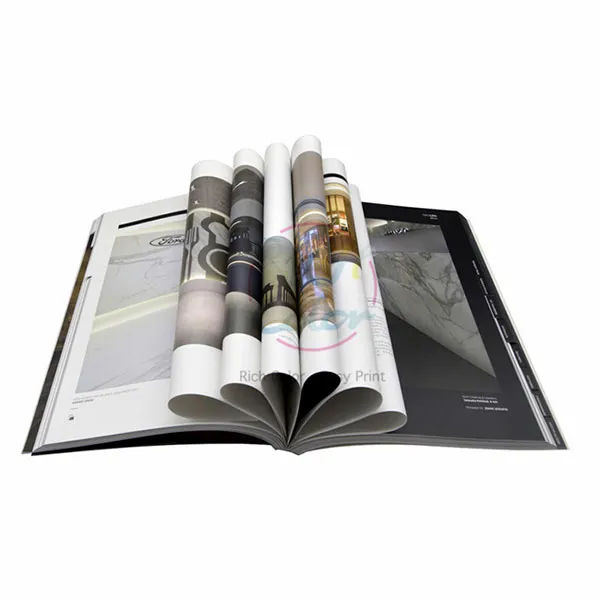
1. Understand the Purpose of Index Tabs
Index tabs serve a practical purpose: they allow users to quickly locate different sections of a catalog. In long, information-heavy catalogs, such as those for hardware, industrial parts, or furniture, these tabs are essential for improving usability. They break up content into easily digestible sections and provide a quick reference point for readers.
When planning your catalog, think about how the index tabs can help organize your content effectively. Typical uses include:
- Separating product categories
- Highlighting new or featured products
- Dividing sections by department, brand, or theme
- Guiding readers to technical information or pricing
2. Plan the Structure of Your Catalog
Before diving into the design phase, it’s important to carefully plan the structure and layout of your catalog. Knowing where your index tabs will be placed is critical for ensuring the overall flow of the catalog makes sense. Start by organizing your content into logical sections.
Key questions to ask include:
- How many sections will your catalog have?
- How detailed do you want each section to be?
- How will the tabs help guide the reader to important information?
Once you’ve established the basic structure, assign each section to an index tab. This planning stage will prevent confusion later and ensure a smooth design and production process.
3. Design the Index Tabs for Easy Navigation
The design of the index tabs themselves is crucial. They need to stand out and be easy to use without overwhelming the overall design of the catalog. Here are some good design practices:
a. Keep the Tabs Simple and Legible
The most important aspect of an index tab is clarity. Each tab should be easily readable, with simple and concise text that describes the section it represents. Use short section names like “Electronics,” “Apparel,” or “New Products” rather than long, descriptive labels.
Ensure that the font is large enough to read and contrasts well with the background. Sans-serif fonts often work best for index tabs because they are clean and modern.
b. Use Color to Differentiate Sections
Color is a powerful tool when it comes to organizing information. Using different colors for each index tab can help readers visually differentiate between sections. However, it’s important to maintain consistency in the overall color scheme of your catalog. Choose colors that complement the catalog’s design rather than clash with it.
Limit the number of colors used to prevent the catalog from looking chaotic. A balanced color palette can enhance the appearance of the tabs without being distracting.
c. Consider the Tab Shape and Size
Tabs come in a variety of shapes and sizes, and choosing the right shape can enhance both the aesthetics and functionality of the catalog. Rectangular, rounded, or angled tabs are popular choices, and each gives a slightly different feel.
Size is another key consideration. Tabs that are too large can make the catalog bulky, while tabs that are too small may be difficult to grab or read. Ensure that your tabs are large enough for easy handling but proportionate to the catalog’s size.
4. Ensure Durability and Print Quality
Catalogs, especially those that are frequently referenced, must be durable. The index tabs themselves should be strong enough to withstand regular use without tearing or wearing out. Here are some ways to enhance durability:
a. Use Sturdy Paper Stock for Tabs
To ensure that the tabs hold up over time, use a thicker paper stock for the section dividers or the entire catalog. This prevents the tabs from bending or tearing easily.
For even more durability, consider laminating the tabs. A glossy or matte laminate adds extra protection and gives the tabs a professional look. This is especially useful for catalogs that are intended to last, such as annual product catalogs.
b. Opt for High-Quality Printing Techniques
Print quality matters, especially for a catalog that represents your brand. Using high-quality printing techniques ensures that colors are vibrant and the text on the tabs is crisp and clear. It’s worth working with a professional printer who specializes in catalog production and can offer advice on the best printing methods for your project.
5. Organize the Content Logically
Index tabs can only be as effective as the content organization behind them. It’s essential to structure the content in a way that makes sense to your audience. Start with broad categories and narrow down as needed.
For example, if you’re creating a catalog for a home goods store, you might divide your sections into major categories like Furniture, Lighting, and Decor, with additional subsections under each.
Each tab should logically guide the user through the catalog, with a clear progression from one section to the next. This makes the catalog easy to navigate and reduces frustration for the reader.
6. Test the Layout and Usability
Before committing to a final design, create a prototype or mock-up of your catalog with the index tabs. This allows you to test the layout and usability. Get feedback from your team or potential users to ensure that the tabs make navigation easy and that the catalog is intuitive to use.
Ask yourself the following questions:
- Are the tabs in the right order?
- Are they easy to read and grab?
- Does the flow of the catalog feel natural with the tabs?
Testing helps identify any issues early on and ensures that the final product will meet your expectations.
7. Work with a Professional Printer
Printing a catalog with index tabs can be more complex than a standard catalog, so it’s advisable to work with an experienced printer who understands the specific requirements of this type of project. A professional printer can help ensure that the tabs are aligned correctly, the cuts are precise, and the final product looks polished.
Additionally, they can offer valuable advice on paper types, binding options, and printing techniques that will enhance the quality of your catalog. Collaborating with a printer early in the design process can help you avoid common pitfalls and produce a superior final product.
8. Bind the Catalog Securely
The binding method you choose is important, especially when index tabs are involved. The most common binding methods for catalogs with tabs include perfect binding and spiral binding.
- Perfect binding provides a sleek, professional appearance, and is ideal for thicker catalogs.
- Spiral binding allows the catalog to lay flat, which can be particularly useful for catalogs that are frequently referenced, such as technical product guides.
Whichever binding method you choose, make sure it complements the design and usability of the catalog, keeping the tabs easily accessible.
Index tabs can significantly enhance the usability and professionalism of a printed catalog, making it easier for readers to navigate through complex information. By following these good practices—such as planning your structure, focusing on clear design, ensuring durability, and working with professional printers—you can create a catalog that not only looks great but also functions effectively for your audience.
A well-organized catalog with thoughtfully designed index tabs can boost your brand’s image, improve user experience, and ultimately help drive sales by making your products more accessible.
Shenzhen RichColor Printing Limited was established by a management team with substantial experience in the international printing service market. The established reputation, extensive knowledge in production, and management depth enabled our company to strategize aggressively from the onset.Rich Color Printing factory has the capacity and capability to fulfill a wide range of printing projects: books printing, excellent stationery printing and premium quality calendar printing.Learn more about what we offer by visiting our website at https://www.printingrichcolor.com/. For questions or support, contact us at info@wowrichprinting.com.
-
E-mail
-
Call Us
-
Address
4th Building, Xinxia Road 23, Pinghu, Longgang District, Shenzhen, China
Get started with a FREE consultation
At RichColor Printing, we will guide you through the entirety of the printing process from PDF making to a successful book out. Let us help bring your vision to life.




